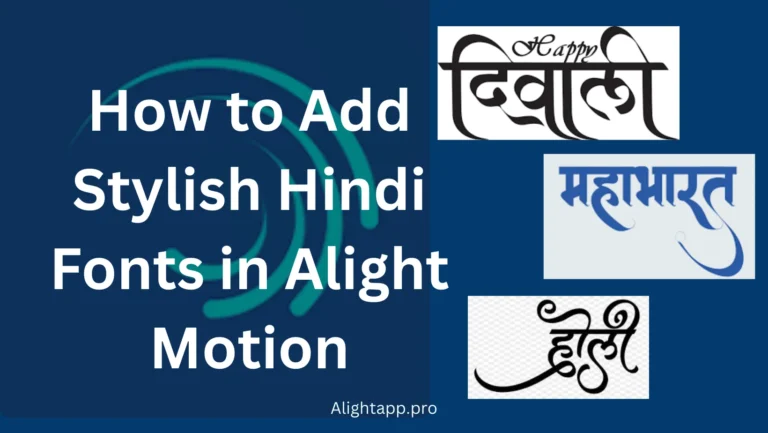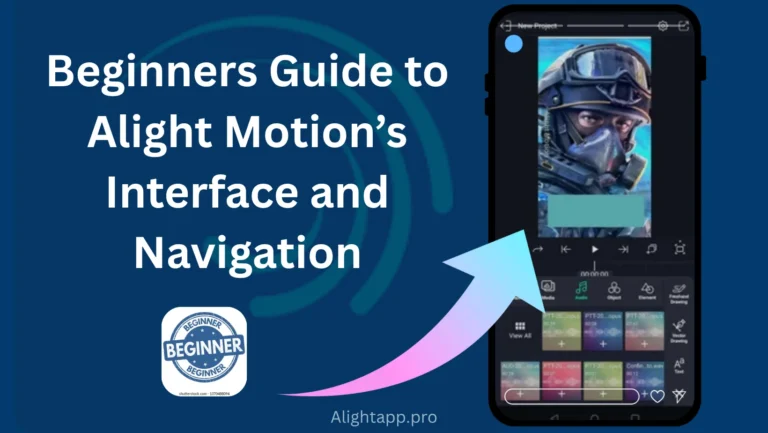How to Add Stylish Hindi Fonts in Alight Motion – User Guide
It is not appropriate to create videos in English if your target audience is not proficient in the language. Cultural content should be created in a language that is suitable for the specific region or audience. For instance, if you are producing videos using Alight Motion mod apk for a…